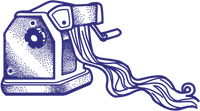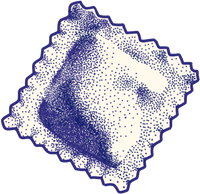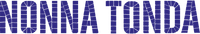1. Log into your account and go to the "My Pasta" section.
2. Click the blue "Choose My Dishes" button.
3. To update your order:
• Click the "-" button below a dish to reduce the portions.
• Click the "+" button below a different dish to add it to your order.
4. Once you're happy with your selection, press "Save" at the bottom of the page.
• To double-check your changes, look at the "Your Next Order" section at the top of the page.
Important:
• You can currently choose your dishes one week at a time.
• If you don’t make a selection, we’ll choose dishes for you based on your previous orders.
Click here for a video tutorial on how to choose your dishes
Make changes up until 10pm two days before your delivery day.
Most people like their pasta delivered weekly, as they hate missing out on our exciting new dishes. However, with the delivery schedule on your online account page, you can also get deliveries bi-weekly or as rarely or as frequently as you like. It's totally flexible!
Click here for a video tutorial on how to skip your deliveries
All our dish cards have a full list of ingredients and allergens. Please refer to your account page to see what's coming up.